6 Effective Strategies for Promoting Your Content on Pinterest
Pinterest is more than just a social media platform—it’s a visual search engine where brands that optimize their Content Marketing strategically can thrive, much like they would on Google rather than Facebook or Instagram.
The platform has experienced steady growth, now boasting 537 million monthly active users worldwide (Statista). Its largest demographic consists of women aged 25-34, while men make up just 17% of the user base.
For marketers—especially those in lifestyle-related industries—Pinterest offers a powerful way to connect with and engage a highly receptive audience. However, many brands struggle to effectively use Pinterest to grow their presence.
In this blog, we’ll share six proven tips to help you maximize engagement, drive traffic, and build your brand on Pinterest.
- Research and use keywords
- Create great content
- Post videos
- Use Pinterest ads
- Pin at the right time
- Claim your website

1) Research and use keywords
Since Pinterest functions as a visual search engine, optimizing your content for search engine optimization (SEO) is essential. This means using relevant keywords to ensure your Pins reach the right audience.
Much like YouTube SEO helps videos rank, Pinterest relies on strategic keyword usage to boost content visibility. Conducting keyword research and integrating those terms across your Pins helps you tap into user search intent.
“When I start with a new client, I always ask if they have a list of Google search terms people use to find their website. I then use those as inspiration to find Pinterest keywords,” shares Archana Haarnack, Owner of Pinterest Marketing Bureau, on the DMI podcast.
Example: Pinterest SEO in Action
If your company sells furniture, you can attract users looking to redecorate their dining room by posting an image of a stylish chair or dining table and optimizing the Pin with targeted keywords.
Pro Tip: Use Pinterest Trends to discover what people are searching for in real time or to anticipate future trends. Then, incorporate those keywords into your Pins to boost discoverability and engagement.
2) Create great content
To expand your brand’s reach and attract more users, high-quality content is essential.
With so much content available online, ensure what you publish offers real value and isn’t easily found elsewhere. Focus on your target audience and establish a niche that aligns with your brand, consistently sharing content in that space.
For maximum engagement, use vertical images or videos, similar to content formats on TikTok, Instagram Reels, and Stories.
Example: Sephora’s Pinterest Success
A standout brand leveraging Pinterest effectively is Sephora. With 1.2 million followers and over 10 million monthly views, Sephora shares a mix of eye-catching images and engaging videos that resonate with its audience.
By following these strategies, you can create compelling content that boosts visibility, engagement, and brand growth on Pinterest.
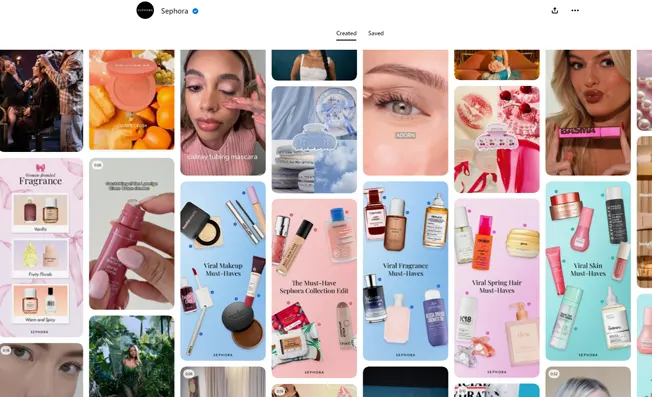
When adding a new image to Pinterest, make sure to include a Pin title, Pin description (packed with relevant keywords), and a link to your website. These components should align with the image content and be relevant to your audience. This relevance will help you build trust with your followers and encourage them to return for more.
Once your content is ready—with at least one high-quality image—you’re all set to share it with your Pinterest audience.
If you have a Pinterest plugin on your website, sharing content is easy. Otherwise, you can manually upload your content by navigating to your Pinterest account, selecting a board that fits the content, and adding your Pin. You can also use the ‘Pin It’ button on your browser for quick sharing.
Key Tips for Publishing on Pinterest:
-
Image Quality: Ensure your image is vertical, high-resolution, and visually appealing.
-
Catchy Headline: Use a searchable and engaging title (either the one you’ve used elsewhere or a fresh one tailored to your Pinterest audience).
-
Keyword Integration: Include relevant keywords to improve discoverability.
-
Link to Your Website: Always link to your custom landing page or website, not just the image itself.
Pro Tip: Explore useful tools for creating eye-catching content that can help you stand out and engage with your audience more effectively.
3) Post videos
Video is gaining significant traction on Pinterest, with users regularly encountering both videos and static images as they scroll through their feeds.
According to Pinterest, video content has an 82% viewable reach on the platform, offering 3 times better viewability and a 2-times higher video completion rate compared to other social media platforms.
Creating video content doesn’t always mean starting from scratch. You can easily repurpose existing content, like TikTok videos or Instagram Reels, that would resonate with your Pinterest audience.
For example, Headspace, the mindfulness app, uses short videos in its Pinterest feed to encourage users to take a moment for themselves. One of their 15-second videos simply prompts viewers to take a deep breath in and out.
By incorporating videos into your Pinterest strategy, you can boost engagement and capture more attention from your audience.
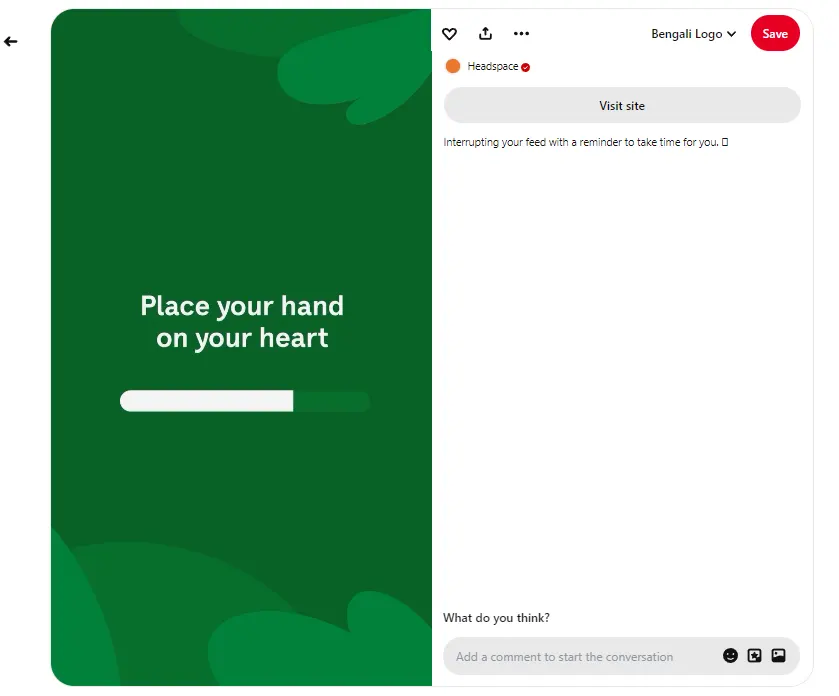
4) Use Pinterest Ads
Pinterest Ads enable you to promote your public pins by paying for increased visibility. When you see a pin labeled “promoted by,” it means a brand is paying for that exposure.
Pinterest makes ad creation easy by allowing you to select your campaign objective, such as “drive more sales” or “increase ad clicks.”
There are various ad formats available on Pinterest, so it’s important to choose the right one for your goals and content. These formats include:
-
Standard Pins: These are regular pins with a “Promoted by” label to show that it’s an ad.
-
Carousel Pins: Multiple images in one pin to showcase different product angles or tell a story.
-
Video Pins: A promoted video pin (6-15 seconds) to capture attention.
-
Shopping Pins: Shoppable posts that allow users to purchase directly within the app.
-
Collection Ads: A hero image or video with three smaller assets below, creating a data-rich ad.
-
Showcase Ads: Multiple pins in one ad, linking to various pages.
-
Quiz Ads: Interactive ads that poll users and direct them to different pages based on their responses.
Using Pinterest’s Ads Manager, you can monitor the performance of your ads with detailed analytics. You’ll be able to measure key metrics such as:
-
Engagements
-
Engagement rate
-
Impressions
-
Saves and save rate
-
Pin clicks and click rate
-
Outbound clicks and click rate
-
Video views (average and total playtime)
-
Total and engaged audience
Additionally, Pinterest offers robust targeting options, such as by demographics, keywords, and interests, as well as an act-alike audience feature (similar to Facebook’s Lookalike Audiences).
Top Tip: Use Pinterest’s paid partnership tool to tag brand partners directly in content, showcasing sponsored relationships and boosting your visibility.
5. Pin at the Right Time
6) Claim your website
One common mistake brands and individuals make on Pinterest is failing to claim their website on their business account.
Claiming your website not only links your brand to Pinterest’s data and analytics, but it also helps users easily find more information by connecting your Pinterest profile to any pins that include content from your website.
Pinterest offers three methods to claim your website:
-
Add an HTML tag
-
Upload an HTML file
-
Add a TXT record to your website
Once your website is claimed, you can track the performance of your pins and boards, allowing you to see which pins are popular, have the most repins, or generate the most clicks. As Archana Haarnack points out, this is a valuable way to gain insights into your content’s success.
Use social media to find and influence your audience
With social networks capturing the attention of so many, it’s an ideal platform to attract, engage, and influence customers. DMI’s industry-recognized Social Media Marketing course will equip you with advanced skills and AI-powered strategies for research, content creation, and campaign optimization. Enroll today to gain practical experience, expert-led guidance, platform simulations, and access to DMI’s professional resources.
